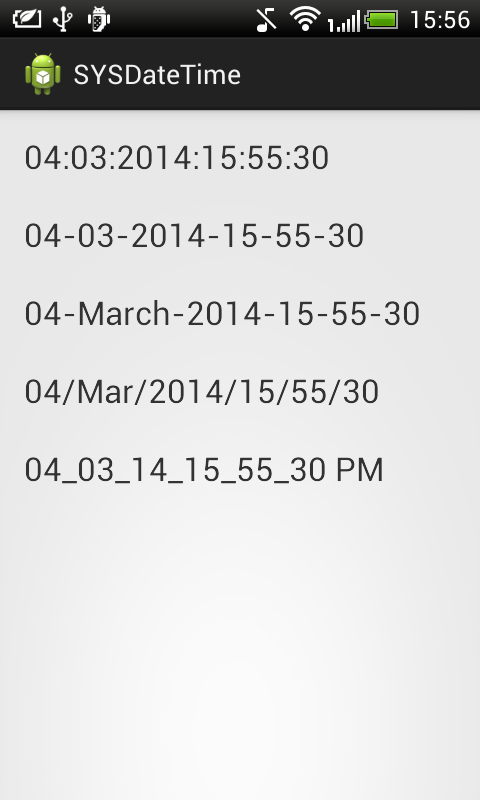we use make use of Calender class of java.util package , the static method getInstance of Calender class returns the instance of Calender and this object can produce all the time field values needed to implement the date-time format
Calendar c = Calendar.getInstance();
After getting calendar Instance , we required a formatted object for date and time.
The SimpleDateFormat Class is used for setting the format , the constructor of this class takes the pattern describing what strings are to produced
SimpleDateFormat format = new SimpleDateFormat("dd:MMMM:yyyy HH:mm:ss ");
String formatdate=format(c.getTime());
file : activity_main.xml
<RelativeLayout
xmlns:android="http://schemas.android.com/apk/res/android"
xmlns:tools="http://schemas.android.com/tools"
android:layout_width="match_parent"
android:layout_height="match_parent"
android:paddingBottom="@dimen/activity_vertical_margin"
android:paddingLeft="@dimen/activity_horizontal_margin"
android:paddingRight="@dimen/activity_horizontal_margin"
android:paddingTop="@dimen/activity_vertical_margin"
tools:context=".MainActivity" >
<TextView
android:id="@+id/display"
android:layout_width="wrap_content"
android:layout_height="wrap_content"
android:text=""
android:textSize="22sp" />
</RelativeLayout>
xmlns:android="http://schemas.android.com/apk/res/android"
xmlns:tools="http://schemas.android.com/tools"
android:layout_width="match_parent"
android:layout_height="match_parent"
android:paddingBottom="@dimen/activity_vertical_margin"
android:paddingLeft="@dimen/activity_horizontal_margin"
android:paddingRight="@dimen/activity_horizontal_margin"
android:paddingTop="@dimen/activity_vertical_margin"
tools:context=".MainActivity" >
<TextView
android:id="@+id/display"
android:layout_width="wrap_content"
android:layout_height="wrap_content"
android:text=""
android:textSize="22sp" />
</RelativeLayout>
file : MainActivity
package com.example.sysdatetime;
import java.text.SimpleDateFormat;
import java.util.Calendar;
import android.app.Activity;
import android.os.Bundle;
import android.widget.Button;
import android.widget.TextView;
public class MainActivity extends Activity {
TextView tv;
Button btn;
@Override
protected void onCreate(Bundle savedInstanceState) {
super.onCreate(savedInstanceState);
setContentView(R.layout.activity_main);
tv = (TextView) findViewById(R.id.display);
Calendar c = Calendar.getInstance();
SimpleDateFormat format1, format2, format3, format4, format5;
format1 = new SimpleDateFormat("dd:MM:yyyy:HH:mm:ss ");
format2 = new SimpleDateFormat("dd-MM-yyyy-HH-mm-ss");
format3 = new SimpleDateFormat("dd-MMMM-yyyy-HH-mm-ss");
format4 = new SimpleDateFormat("dd/MMM/yyyy/HH/mm/ss");
format5 = new SimpleDateFormat("dd_MM_yy_HH_mm_ss a");
tv.setText(format1.format(c.getTime()) + "\n\n"
+ format2.format(c.getTime()) + "\n\n"
+ format3.format(c.getTime()) + "\n\n"
+ format4.format(c.getTime()) + "\n\n"
+ format5.format(c.getTime()));
}
}
import java.text.SimpleDateFormat;
import java.util.Calendar;
import android.app.Activity;
import android.os.Bundle;
import android.widget.Button;
import android.widget.TextView;
public class MainActivity extends Activity {
TextView tv;
Button btn;
@Override
protected void onCreate(Bundle savedInstanceState) {
super.onCreate(savedInstanceState);
setContentView(R.layout.activity_main);
tv = (TextView) findViewById(R.id.display);
Calendar c = Calendar.getInstance();
SimpleDateFormat format1, format2, format3, format4, format5;
format1 = new SimpleDateFormat("dd:MM:yyyy:HH:mm:ss ");
format2 = new SimpleDateFormat("dd-MM-yyyy-HH-mm-ss");
format3 = new SimpleDateFormat("dd-MMMM-yyyy-HH-mm-ss");
format4 = new SimpleDateFormat("dd/MMM/yyyy/HH/mm/ss");
format5 = new SimpleDateFormat("dd_MM_yy_HH_mm_ss a");
tv.setText(format1.format(c.getTime()) + "\n\n"
+ format2.format(c.getTime()) + "\n\n"
+ format3.format(c.getTime()) + "\n\n"
+ format4.format(c.getTime()) + "\n\n"
+ format5.format(c.getTime()));
}
}
In this below table you can see the patterns description for date time and also the separator which is used for formatting.
Date format
| Date Format | Description | Value |
|---|---|---|
| d | Single digit date eg 1 | 1 |
| dd | double digit date eg 01 | 01 |
| M | Single digit month eg: 1 | 1 |
| MM | Double digit month eg: 01 | 01 |
| MMM | three letter abbreviation for month ex: jan | jan |
| MMMM | month spelled out in full ex : january | january |
| yy | double digit year ex : 14 | 14 |
| yyyy | four digit year ex : 2014 | 2014 |
Time Format
| Time Format | Description | Value |
|---|---|---|
| h | single digit hours in 12hours format | 9 |
| hh | double digit hours in 12 hour format | 09 |
| H | single digit hours in 24 hour format | 8AM as 8 8PM as 20 |
| HH | double digit hours in 24 hour format | 8AM as 08 8PM as 20 |
| m | single digit minute | 9 |
| mm | double digit minute | 09 |
| s | single digit second | 9 |
| ss | double digit second | 09 |
| a | Marker | am/pm |
Separator
| Format | Description |
|---|---|
| " . " | Dots or full stops |
| " _ " | Hyphens or dashes |
| " " | Spaces |
| " : " | colon mostly used between time |
| " / " | Slash |